I figured out a way to make VS Code transparent. For these cases, you may want to use the infamous APC Customize UI++.
But because VSCode constantly pushes updates that make some of these extensions break for a while, I'll just show you my most reliable way of doing it that usually works for every version (if you have a brain): monkeypatching.
Quick Steps
- Edit the
main.jsfile:
# (Mac) If you're on regular VSCode.
code /Applications/Visual\ Studio\ Code.app/Contents/Resources/app/out/main.js
# (Mac) If you're on VSCode Insiders. (I use this if I have a company GitHub account)
code /Applications/Visual\ Studio\ Code\ -\ Insiders.app/Contents/Resources/app/out/main.js
# (Windows), I actually don't know yet. Feel free to add a comment where `main.js` is.- Search for
r.getBackgroundColor. You should see something along the lines of this. There will always be one variable that looks exactly like this. Do your best to find it!
// main.js
l={backgroundColor:r.getBackgroundColor(),...},- Finally, just add these properties to the
lobject.
// main.js
l = { opacity: 0.95, backgroundColor: r.getBackgroundColor() };- Make sure to save without formatting (use the command palette) so it stays minified, and Cmd + Q to quit VSCode. After reopening, you should see a transparent VSCode.
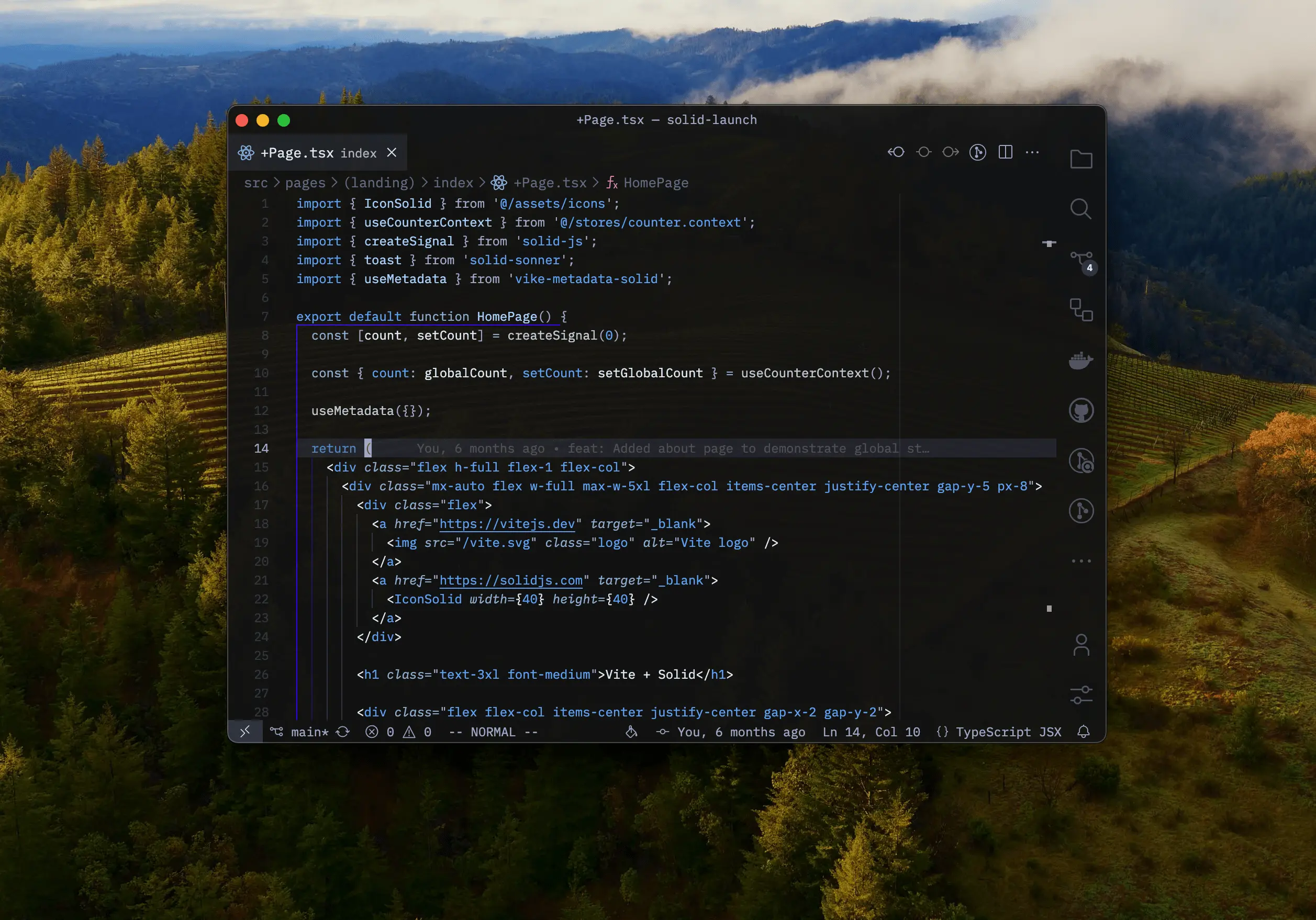
🎉 And there you have it!
Extra Notes
-
You might see a popup called 'Your Code installation appears to be corrupt. Please reinstall', you might want to "Don't Show Again" this so it doesn't pop-up again.
-
Also, if you want glassmorphism or glassy effect, you can try by adding these properties to the
lobject. (PS, I have never gotten this to work because VSCode may be blocking this part, but you can try).// main.js l={ vibrancy:"fullscreen-ui", // MacOS (If not, try 'ultra-dark' this was the old value that Mac used) backgroundMaterial: 'acrylic', // Windows 11 opacity:0.95, backgroundColor: r.getBackgroundColor(), ... } -
More info on how Electron sets vibrancy/glass/acrylic (the glassy effect) can be found in their official docs:
-
Try vscode-vibrancy-continued if you're at a dead-end with glass.