This is a guide on how to ignore compiler warnings in SvelteKit.
🤨 Why would I want to ignore SvelteKit warnings?
Let me start off by saying that I'm writing this article not because I don't care about accessibility.
There are just some SvelteKit warnings that I prefer not to pay attention to. I think most of the accessibility warnings are pretty good though. One of those is this:
Rich Harris opened this issue in April 3, 2024 on "Svelte parses HTML all wrong". Ever since that, I've been getting a lot of warnings for something I prefer to do:
// ⚠️ Warning: Self-closing HTML tags for non-void elements are ambiguous —
// use `<div ...></div>` rather than `<div ... />`
<div />
// ✅ This is good.
<div></div>If you're coming from JSX-based frameworks like React and Solid, you might be used to self-closing tags for elements with no children.
🚀 Follow these steps:
- First, find out the name of the warning.
You can do this pretty easily by using the onwarn callback in your svelte.config.js file.
// svelte.config.js
const config = {
preprocess: vitePreprocess(),
// ...
onwarn(warning, defaultHandler) {
console.log(warning); // Log it here.
// handle all other warnings normally
defaultHandler(warning);
},
};You will see something like this. Take note of the code property.
For my case it's element_invalid_self_closing_tag.
{
"code": "element_invalid_self_closing_tag",
"message": "Self-closing HTML tags for non-void elements are ambiguous — use `<div ...></div>` rather than `<div ... />`",
"filename": "src/components/pages/landing/mason-item.svelte",
"start": { "line": 78, "column": 4, "character": 2326 },
"end": { "line": 78, "column": 23, "character": 2345 }
}- Ignore the compiler warning.
You can easily ignore it by early returning from the onwarn callback.
// svelte.config.js
const config = {
// ...
onwarn(warning, defaultHandler) {
// ignore self-closing tags for non-void elements
if (warning.code === 'element_invalid_self_closing_tag') return;
// handle all other warnings normally
defaultHandler(warning);
},
};You won't see this warning the console anymore.
- Ignore the warning in your code.
If you're using VSCode, you still might see this.
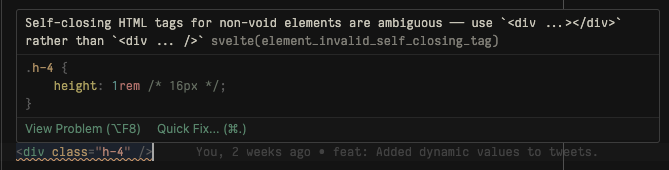
I recommend doing Ctrl + Shift + P and finding Preferences: Open Workspace Settings (JSON). Then type this in your config.
// .vscode/settings.json
{
// ...
'svelte.plugin.svelte.compilerWarnings': {
// "element_invalid_self_closing_tag": "ignore"
},
}🎉 That's it, you're done! Hope this helps you!